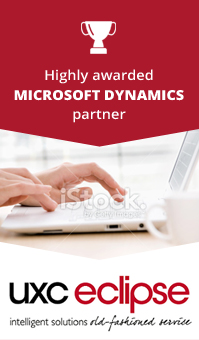CRM for Marketing
Marketing Automation
Turning CRM Data into Action
Marketing Automation systems are a fast growing and burgeoning category of software products. Large multi-national companies are already implementing systems, although businesses of all shapes and sizes have good options available today.
They have been built to address three issues:
- To make CRM a proactive system and to deliver 1:1 marketing.
- Lead generation is a promise of CRM that it has failed to deliver upon.
- Marketing departments are under pressure to deliver and prove ROI on campaigns.
A Three Legged Stool
Many Marketing Automation systems started off as email platforms. They allowed users to send out and monitor the performance of email campaigns. This is called Outbound Marketing and typically utilises the contact and email data records held in your CRM.
The market has in recent years focussed much more on Inbound marketing – how website visitors are attracted, captured and then actioned with follow-up campaigns.
Typically Marketing Automation software is one part of a system made up of:
- CRM platform
- Website and CMS
- Marketing Automation
The CRM platform holds all customer records, sales activities and service calls. It acts as a repository for current, new and prospect customer records. CRM systems can have some of the Marketing Automation features we will discuss, but they are often rudimentary.
The Website and CMS (Content Management System) is the customer facing system. If a person wants to download a document, they will complete a form on the website and the paper will be delivered. Many websites also provide Marketing Automation features, but again they can be rudimentary.
Marketing Automation sits between the CRM and website, helps to deliver the right message, to the right person at the right time – in high volumes.
It’s probably worth us introducing what may be a new concept here – the Buyers Journey. The reason you are reading this website is that the subject matter is of interest to you. You may have a CRM system but it’s not helping with lead generation, or you are not capturing enough web leads. So you are at the start of a Buying Journey that may eventually result in you buying a Marketing Automation system.
You are doing research and may not be ready for a system today; it could be a project that you will look at in 12 months time. A Marketing Automation system can automate the messages you receive, based upon your behaviour – so it may send you only quarterly updates for the next year or so, but when you become more active in 12 months time, it can start sending you messages more frequently and with greater relevance to your buying stage and interest.
The really special thing about Marketing Automation is that it can handle 1000’s of individual Buyers Journeys at a time, all going at different speeds, on different topics.
Marketing Automation – the Showstopper
Before you go forward, there’s a ‘dirty little secret’ you need to be aware of. Marketing Automation needs CONTENT to be successful.
This is a mindset to continuously develop and deliver content that is interesting for customers and prospects. By content we mean:
- Blog Articles
- Brochures
- Webinars
- Online Demonstrations
- White Papers
- Videos
- Presentations
- Etc.
Content is what drives your customers and prospects to interact with you, to visit your website, to read your Twitter, FaceBook or LinkedIn posts.
But this content is not delivered will-nilly, it’s delivered in sync with the phase of the Buyers Journey e.g. a person visiting your customer testimonial page may be evaluating you, so you respond with a phone call or an offer of a document with all your customers in their industry.
There are two major areas of focus for Marketing Automation systems - Outbound and Inbound.
Outbound
As we noted earlier, Marketing Automation started as a set of outbound marketing tools.
Typically a company has a CRM database of contacts, and wants to market to them. So to build a campaign a marketer will write an eDM (electronic Direct Mail) offering a piece of content to download.
A number of email offers can be strung together to create a ‘campaign’, made up of a series of content, surveys and timely phone calls.
If someone responds to the first eDM then they will then be offered the second piece of content via another eDM. If a person does not respond then they may be offered the initial piece of content again.
As people go through a campaign, they do so at their own speed. A marketer can monitor their progress and when they have completed enough steps to be called a Marketing Qualified Lead (MQL) they can be handed over to Sales for follow-up.
Inbound
Inbound Marketing Automation helps to turn website visits and interest into actionable follow-up.
Again, content is key! You may be developing blogs, writing Tweets and communicating through LinkedIn to prospects. Marketing Automation can capture this activity, measure it and then store it in the CRM system.
For example, you released a new product and sent out a Tweet about it that a follower is interested in. That follower may go to your website and look at the product description and then leave your site. They may come back again ten days later and download a datasheet and answer a survey you created.
The Marketing Automation system can monitor and capture and log each of those interactions and automatically take the next step such as sending an eDM.
Key Features and Functions
We’ll go through the main features of a Marketing Automation system below:
Email marketing
|
|
Including decision-based email (drip, trigger, nurture) on a Buyers Journey. For example a user who downloads the Price List will be more valuable that someone who watches a YouTube video. This can set off a trigger for the call centre to call them. Multiple emails can be sent and these can be set-up to respond to the behaviour of the contact – speeding up and slowing down depending upon their responses.
|
Multi-step campaign Setup |
Your company may have a simple way of identifying customer interest, possibly only needing to answer a few questions. On the other hand, many B2B companies may have more complex needs where 4 or 5 activities are undertaken, with possibly 15-20 questions answered over time. Campaign Setup is how these elements are assembled and setup to be executed automatically.
|
|
Landing pages, capture forms, surveys |
A landing page usually appears on your website. Someone arrives there via clicking on an eDM, or via Google Adwords or a LinkedIn message. The Landing Page could also be called the Offer page. This page will typically made-up of 3 things - the offer of a paper or an event; a form to capture the details of the visitor; and some questions may be asked that helps qualify them for the next action. If the visitor is in the CRM then the customer details are typically pre-populated.
|
|
Support various Content types |
The Marketing Automation system will store, monitor, deliver and record interest in a range of content types e.g. White Papers, Brochures, and Video.
|
|
Closed-loop Web analytics and website visitor tracking |
This may include working with Google tools to understand who came to your website, how they got there, how long they stayed etc. Important to understand not only broad numbers but the typical ‘paths’ they took within the website.
|
|
Lead management |
Lead scoring, lead nurturing, lead routing, and lead activity alerts. This is done by scoring behaviour and answers to survey questions. It also provides for better management of “Key Accounts”. As a contact becomes a lead that is handed over to sales, it is important to complement the sales efforts with marketing campaigns in that stage of the Buyers Journey e.g. visits to ‘high-value’ web pages being automatically forwarded to the right sales person for review.
|
|
Event registrations for seminars/webinars |
Most Marketing Automation systems can do invites, registrations, confirmations, reminders and follow-ups. Attendance of an event may be a trigger for moving further up the sales process.
|
|
Surveys |
Surveys are useful tools to segment visitors and customers. For example, if you ask if they are interested in improving sales then you may put them in a specific campaign. If they are more interested in reducing costs then another campaign could be fired off.
|
|
Campaign management |
Setup campaigns as parent/child. Each has multiple steps and can be fired off by a survey or an event attendance. |
|
List and segmentation management |
Your company may have different sales channels based on size of the prospect. Segmentation will result in different campaigns being implemented and relevant information being sent out to a segment. |
|
Reporting and standard reports for common marketing metrics |
Tobust reporting capability is important to show how campaigns deliver leads into the sales funnel and deliver a return. |
|
ROI reports |
Various kinds of ROI reports need to be developed. Together with Google Adwords it is now possible to measure spend, effort, campaigns, and response rates across a myriad of campaigns. |
|
Social Media tracking and measurement |
If you are using Facebook, LinkedIn or Twitter to promote your website, then it’s important that you can track not only traffic but conversions. |
|
Multi-channel (non email) |
Campaign support e.g. PPC, SEO, Direct Mail, Tele-marketing. If you also decide to run direct mail campaigns then the Marketing Automation system needs to be able to export mailing lists. |
|
Channel Partner support |
If you use resellers then you may want to offer the ability to send out eDM campaigns to their database, but maintain the brand control you need. |
|
Integration with CRM |
Typically the CRM runs all your sales, service and marketing records and you need to integrate with it. This may include lead tracking and scoring, or adding website activity to the CRM record of a customer. |
|
A standalone contact/account database or inbuilt CRM |
On occasion you may not want to integrate with the CRM as it may be about to be replaced – so many automation products have their own CRM system that works as a stand-alone solution. |
|
Multi-lingual support |
As campaigns become more global it is important for systems to handle a range of languages. |
|
Address & Phone Number Validation |
This is particularly an inbound feature. New visitors to a site may try and give false address, phone or email addresses. Some automation platforms can identify this and stop registrations going ahead. |
What do I need?
If you are an established company with a customer database then the priority would be to utilise an outbound capability first. This means creating campaigns to leverage the customer records you have. This could involve campaigns for cross-sell, up-sell and new business opportunities. This will deliver benefits quickly.
If you are a new business or have done outbound, then it’s time to look at inbound.
A typical outbound campaign will utilise the following: content management, email, email tracking, landing pages, forms, survey, campaigns, events, CRM interface, analytics and reporting.
A typical inbound will utilise: content management, landing pages, forms, surveys, content delivery, webinars, tracking (Social media, Google, website etc.).
This sounds complex and does require some thinking and planning – but over time they save time as campaigns are set-up and re-used many times. Certain elements such as surveys are critical to your business and they save you days of effort through a year. In addition, as you get some control over your business, you begin to want more information to improve your performance, again something that Marketing Automation lends itself to.
How do I buy?
As with most software categories, the Marketing Automation category is undergoing a revolution. This is the shift from on-site software to ‘software as a service’ (SaaS).
The small, medium and most of the large packages of Medium Automation can be deployed as SaaS. For special needs like banks or global companies then an on-site solution could be deployed.
Summary
Marketing Automation is an exciting new category. Its promises are three-fold:
- To deliver the promises of CRM and 1:1 marketing
- To run lead-generation as a process, with good re-usability of leads that did not progress through the sales funnel
- To provide the metrics a Marketing Department needs to run its campaigns and report to management
Date posted: 2014-12-15 | posted by: miked
Tweet