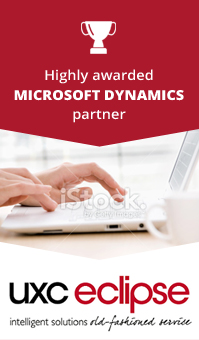Cloud vs, On-Site CRM
Comparing Cloud CRM and On-Site Options
Choosing between a Cloud-based CRM solution and an On-site one is a critical part of any customer relationship management strategy. Although there are distinct differences between the two, both Cloud CRM and On-site CRM offer significant benefits to the companies that deploy them.
Common Things
Cloud CRM and On-site CRM solutions share many of the same characteristics. They both offer a comprehensive feature set, providing capabilities that span sales, marketing, call centre, and service operations, as well as advanced forecasting, reporting, analysis, and performance management.
Additionally, both Cloud CRM and On-site CRM solutions provide sophisticated role-based security, and the ability to seamlessly integrate with a variety of other business systems within your environment, including ecommerce applications and ERP packages.
They also have the same basic components, CRM Software, Business Processes, Users and Hardware. Where their paths separate is where the hardware resides. For Cloud CRM this means a computer centre somewhere on the internet – for On-site you will likely be able to see your hardware (and all its lights flashing).
|
|
Cloud |
Onsite |
Cost-effectiveness |
Cost effective short term but can be more expensive long term |
Large upfront cost |
Customisation and integration |
May not be flexible or easily integrated |
Flexible, easily integrated |
Deployment |
Easy |
Complex |
Internet connection |
Requires fast connection |
Not reliant on fast connection |
Maintenance |
Externally managed – no additional fee |
Internally or externally managed – additional fee |
Remote Accessibility |
Very accessible |
Minimal/no accessibility |
Return on Investment |
Faster |
Slower |
Security |
Secure but not in your control |
Tighter security, greater control |
Shifting Vendors |
Often hard |
Often easier |
Updates |
Frequent |
Infrequent |
Summary
The choice between Cloud and On-site CRM systems is a trade-off between the control, management, price and security of a solution.
There is rarely one ‘right’ answer but what is key is that you have confidence in the vendor and the implementation partner to help you achieve your goals.
Read moreDate posted: 2014-12-15 | Comments(0)
On-Site CRM
What is On-Site CRM?
On-site CRM would likely sit in your office, its tangible and all yours! As such you can tailor it to your specific needs by adding functionality and programming it. This makes it a little more flexible.
Many CRM systems need to integrate into other systems such as ERP. For example if you need to be able to check stock in a warehouse, or understand manufacturing plans as part of the CRM system, then an On-site solution will provide faster response times as they are likely to be co-located.
As the system is your responsibility then when upgrades are undertaken is your choice, as is the management of security.
If you are likely to make a long term CRM investment (over 5 years) then On-site systems will become a better option on total cost of ownership.
Summary - Benefits of On-site CRM
- More flexibility.
- Easier integration.
- Greater control of the system.
- Tighter security.
- Total ownership of the solution.
- Unlimited customisation potential.
What are the negatives of On-site CRM
On-site CRM requires hardware, software and implementation services to be paid up-front. This means that there is a high up-front investment before any return. This also means that the returns such as increased revenue or reduced costs take longer than Cloud CRM.
Although most of the costs are upfront, purchasing software for On-site CRM also requires maintenance to be purchased. The maintenance covers areas such as ‘free’ upgrades and technical support. Vendors charge maintenance at rates of up to 20% of the original software licence price, annually.
Summary - Negatives of On-site CRM
- Higher upfront costs.
- Slower return on investment (ROI).
- Increased maintenance.
Read more
Date posted: 2014-12-15 | Comments(0)
Cloud CRM
What are the benefits of Cloud CRM?
All hardware and software required to support the application is housed at a remote, off-site location and supervised by a third-party service provider. The service provider will also oversee all the work associated with deployment and administration - including installation, integration, testing, and routine maintenance - and store and manage all application data.
Instead of purchasing all the needed components, companies "rent" or subscribe a Web-based solution as a service, and access and use it via the Internet. Providers typically charge a monthly or an annual fee, based on application usage.
Among the primary benefits of Cloud CRM are its affordability (since there is no hardware or software to buy, there are no large initial expenditures), ease-of-deployment, and rapid return on investment. Cloud CRM solutions also eliminate the time and labour required for system administration. Since all maintenance is conducted by the service provider, minimal burden is placed on internal IT resources, leaving them free to work on other technology projects.
There are some benefits in this, the carbon footprint of sharing systems is significant – one vendor claims to have 77,000 customers running on only 3,000 servers globally. In an On-site situation this would be a 1:1 ratio.
Summary - Pros of Cloud CRM
- Faster time to value.
- Better accessibility for remote locations.
- Easy deployment.
- Frequent updates.
- Cost-effective.
What are the negatives of Cloud CRM?
Most businesses rely upon high-speed internet connectivity nowadays. Cloud CRM applications rely upon it 100% so if there is no Internet link there is no system access. If you need to integrate with other systems then this will also be done over the Internet and a review of your communications systems will need to be done. In large companies these systems would typically be co-located in the same computer centre – which is usually not an option with Cloud CRM.
Cloud CRM is based upon a rental model. Essentially you use the systems for x dollars per month for as long as they have a useful life. Many IT systems will have a useful life of 8-10 years and so this can be an expensive option. On the other hand, they can be switched off quickly.
As all your data sits in a data centre in the cloud and all backups are carried out by the vendors, then accessing data (other than through a PC) can be difficult. If you want to replace that system with another it can be difficult.
The vendor looks after security - Internet scams, attacks on servers and data security are all issues that affect a business and you are expecting the vendor to manage these better than your IT staff can.
Using standard products is always cheaper than customising an application for your precise needs. This applies even more so for Cloud applications.
Summary - Negatives of Cloud CRM
- Needs a reliable high-speed internet connection.
- Over time, the TCO (Total Cost of Ownership) can be higher.
- Shifting to another vendor may not be easy.
- Data security is always a nagging worry because it’s not in
your control.
- Customisation and integration is not always easy.
Read more
Date posted: 2014-12-15 | Comments(0)