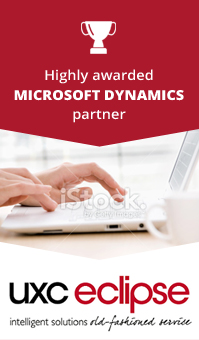Social CRM
Social media—blogs, social networks, etc.—offer a wealth of
consumer data that businesses can leverage for client retention. More than 50%
of Australians aged 18-55+ use social networks tools (an average of 2.7 tools
eg Twitter, Facebook, LinkedIn) which means that there is a wealth of customer
information on social networks/conversation platforms that businesses cannot
afford to ignore. It also means that businesses will benefit by reaching out to
existing and potential customers through these social platforms.
What is Social CRM?
Word-of-mouth is a powerful way for a company to grow as:
- Personal recommendations carry great weight and,
- Its ‘free’ compared to other techniques to promote a
business
In the past word-of-mouth was hard to monitor and use. With the advent of Social Media like Facebook and twitter comment, criticism and control of what is happening to your brand and reputation happens outside your company – much more readily than in the past.
You have two choices – to ignore the activity or to participate and contribute to it.
Traditional CRM systems are built around structured end-to-end processes, and often about how a business portrays itself to the outside world. But Social CRM is about how a company responds actions by its customers and by how customers interact amongst themselves.
Social CRM systems have emerged as a way for businesses to consolidate customer-related processes across functional areas—as a traditional CRM platform would—but with the addition of social media management and monitoring.
Within the Social CRM market, there are many types of solutions, each having their own flavour, and each meeting different business needs.
What types of social CRM are there?
There are two basic Social CRM models:
- CRM vendors are offering social media management capabilities in the form of add-on modules that integrate with their existing CRM suites. Modules can range from simple (just Twitter/Facebook integration) to community collaboration functions.
- Social CRM vendors whose platforms focus almost exclusively
social networks. These Social CRM products were developed with community
engagement and online communication in mind. They are less process-centric than
the traditional CRM platforms.
What is a social CRM system?
A Social CRM system should include a range of facilities such as:
- Brand Tracking: to monitor and track conversation regarding
your brand or business.
- The ability to contribute to social media platforms—like
Twitter and Facebook.
- Community Support: to allow your customer and prospective
customers to participate in online communities and forums. This will allow
customer to customer word-of-mouth to take place online.
- Analytics: to help you listen and understand how people
interact with your brand and website.
What are benefits of Social CRM?
The benefits of Social CRM will likely fall into some hard, measurable benefits where the return is clear and others where there are longer term opportunities.
The measurable benefits can include:
- Improve Marketing ROI through better targeting for campaign
- Identify new business opportunities and improve
cross/up-sell
- Increase customer loyalty by improving customer
conversations and customer interaction efficiency
- Decrease customer service costs through self-help
communities and forums
- Rapid response to negative information about your business
The opportunities can include:
- Reduce cost-of-sales by building community and word-of-mouth
around the brand and product
- Improve innovation by asking your customers to contribute to
improvements
- Identifying new ways to improve your products and customer
services
- Identify who is providing you the best word-of-mouth return
and actively engage with them
What are the negatives of social CRM?
Managing activity on social networks like Twitter, Facebook, and LinkedIn is not simple, and the influx of social media data can sometimes make already complex tasks seem more complicated and difficult to manage.
Marketing teams are already busy planning and developing sophisticated campaigns and delivering them through traditional outlets. Social networks present a tough medium to master. Likewise, sales and support departments are grappling with the new lead management and customer service processes required to manage the rush of social media data. Previously, traditional customer relationship management (CRM) systems were the perfect solution for streamlining customer and lead information, and automating sales and marketing customer connections.
But the upsurge in social media usage means sales, marketing, and customer service teams need modern CRM systems that help them mine social media data and manage new forms of campaigning.
Summary
Social CRM is an emerging and exciting area in the management of customers.
Our summary of recommendations would depend upon where you are today and what the size of your business is.
If you do not have a CRM system then it’s likely that the focus for you will be to implement a system, but to include Social CRM as a ’future requirement’.
If you do have a CRM system in place, then review the add-on modules for Social CRM that your solution has in place.
If you already have CRM installed and you are a large company then it’s likely that you need to consider your strategy and review Social CRM platforms and traditional CRM Add-on modules.
Read more
Date posted: 2014-12-15 | Comments(0)
CRM for Marketing
Marketing Automation
Turning CRM Data into Action
Marketing Automation systems are a fast growing and burgeoning category of software products. Large multi-national companies are already implementing systems, although businesses of all shapes and sizes have good options available today.
They have been built to address three issues:
- To make CRM a proactive system and to deliver 1:1 marketing.
- Lead generation is a promise of CRM that it has failed to deliver upon.
- Marketing departments are under pressure to deliver and prove ROI on campaigns.
A Three Legged Stool
Many Marketing Automation systems started off as email platforms. They allowed users to send out and monitor the performance of email campaigns. This is called Outbound Marketing and typically utilises the contact and email data records held in your CRM.
The market has in recent years focussed much more on Inbound marketing – how website visitors are attracted, captured and then actioned with follow-up campaigns.
Typically Marketing Automation software is one part of a system made up of:
- CRM platform
- Website and CMS
- Marketing Automation
The CRM platform holds all customer records, sales activities and service calls. It acts as a repository for current, new and prospect customer records. CRM systems can have some of the Marketing Automation features we will discuss, but they are often rudimentary.
The Website and CMS (Content Management System) is the customer facing system. If a person wants to download a document, they will complete a form on the website and the paper will be delivered. Many websites also provide Marketing Automation features, but again they can be rudimentary.
Marketing Automation sits between the CRM and website, helps to deliver the right message, to the right person at the right time – in high volumes.
It’s probably worth us introducing what may be a new concept here – the Buyers Journey. The reason you are reading this website is that the subject matter is of interest to you. You may have a CRM system but it’s not helping with lead generation, or you are not capturing enough web leads. So you are at the start of a Buying Journey that may eventually result in you buying a Marketing Automation system.
You are doing research and may not be ready for a system today; it could be a project that you will look at in 12 months time. A Marketing Automation system can automate the messages you receive, based upon your behaviour – so it may send you only quarterly updates for the next year or so, but when you become more active in 12 months time, it can start sending you messages more frequently and with greater relevance to your buying stage and interest.
The really special thing about Marketing Automation is that it can handle 1000’s of individual Buyers Journeys at a time, all going at different speeds, on different topics.
Marketing Automation – the Showstopper
Before you go forward, there’s a ‘dirty little secret’ you need to be aware of. Marketing Automation needs CONTENT to be successful.
This is a mindset to continuously develop and deliver content that is interesting for customers and prospects. By content we mean:
- Blog Articles
- Brochures
- Webinars
- Online Demonstrations
- White Papers
- Videos
- Presentations
- Etc.
Content is what drives your customers and prospects to interact with you, to visit your website, to read your Twitter, FaceBook or LinkedIn posts.
But this content is not delivered will-nilly, it’s delivered in sync with the phase of the Buyers Journey e.g. a person visiting your customer testimonial page may be evaluating you, so you respond with a phone call or an offer of a document with all your customers in their industry.
There are two major areas of focus for Marketing Automation systems - Outbound and Inbound.
Outbound
As we noted earlier, Marketing Automation started as a set of outbound marketing tools.
Typically a company has a CRM database of contacts, and wants to market to them. So to build a campaign a marketer will write an eDM (electronic Direct Mail) offering a piece of content to download.
A number of email offers can be strung together to create a ‘campaign’, made up of a series of content, surveys and timely phone calls.
If someone responds to the first eDM then they will then be offered the second piece of content via another eDM. If a person does not respond then they may be offered the initial piece of content again.
As people go through a campaign, they do so at their own speed. A marketer can monitor their progress and when they have completed enough steps to be called a Marketing Qualified Lead (MQL) they can be handed over to Sales for follow-up.
Inbound
Inbound Marketing Automation helps to turn website visits and interest into actionable follow-up.
Again, content is key! You may be developing blogs, writing Tweets and communicating through LinkedIn to prospects. Marketing Automation can capture this activity, measure it and then store it in the CRM system.
For example, you released a new product and sent out a Tweet about it that a follower is interested in. That follower may go to your website and look at the product description and then leave your site. They may come back again ten days later and download a datasheet and answer a survey you created.
The Marketing Automation system can monitor and capture and log each of those interactions and automatically take the next step such as sending an eDM.
Key Features and Functions
We’ll go through the main features of a Marketing Automation system below:
Email marketing
|
|
Including decision-based email (drip, trigger, nurture) on a Buyers Journey. For example a user who downloads the Price List will be more valuable that someone who watches a YouTube video. This can set off a trigger for the call centre to call them. Multiple emails can be sent and these can be set-up to respond to the behaviour of the contact – speeding up and slowing down depending upon their responses.
|
Multi-step campaign Setup |
Your company may have a simple way of identifying customer interest, possibly only needing to answer a few questions. On the other hand, many B2B companies may have more complex needs where 4 or 5 activities are undertaken, with possibly 15-20 questions answered over time. Campaign Setup is how these elements are assembled and setup to be executed automatically.
|
|
Landing pages, capture forms, surveys |
A landing page usually appears on your website. Someone arrives there via clicking on an eDM, or via Google Adwords or a LinkedIn message. The Landing Page could also be called the Offer page. This page will typically made-up of 3 things - the offer of a paper or an event; a form to capture the details of the visitor; and some questions may be asked that helps qualify them for the next action. If the visitor is in the CRM then the customer details are typically pre-populated.
|
|
Support
various Content types<...
Read more
Date posted: 2014-12-15 | Comments(0) CRM for SalesStrong customer relationships are crucial to sales. CRM software can augment sales by:
Date posted: 2014-12-15 | Comments(0) |